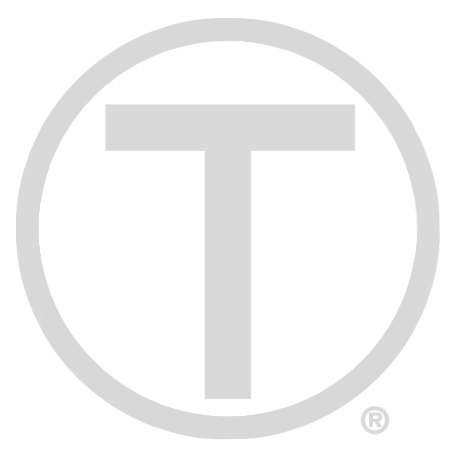How to Use
- Visit the ICE! featuring ElfTM Event Page at: https://tickets.gaylordtexan.com/eventperformances.asp?evt=201
- Select Your Tickets: Choose the date, time, and number of tickets you want, then click “Next” or “Continue” to proceed
- Review Your Cart: On the cart or checkout page, look for a field labeled “Promo Code”, “Coupon Code”, or similar.
- Enter the Code into the promo code box.
- Apply the Code: Click the “Apply” or “Submit” button next to the promo code field.
- Complete Checkout: Proceed with entering your payment and contact information to finalize your purchase.